内容目录
PVE系列教程(二十四)、通过Nginx配置安装vuepress博客
一、创建hep-vuepress虚拟机
这里使用PVE系列教程(二十二)、安装Ubuntu24.04(桌面版)创建好的虚拟机,然后克隆一台机器出来,请查看前面教程。

克隆的虚拟机配置项如下。

二、虚拟机环境配置
启动虚拟机,查看这台机器的IP地址。如果没有安装net-tools请根据apt命令进行安装。

安装ssh,使得可以远程登录,并开放22端口。


使用MobaXterm等类似的工具进行ssh连接。在usr文件夹下创建一个software的文件夹,这个文件夹下面存放我们vuepress打包好的dist文件。
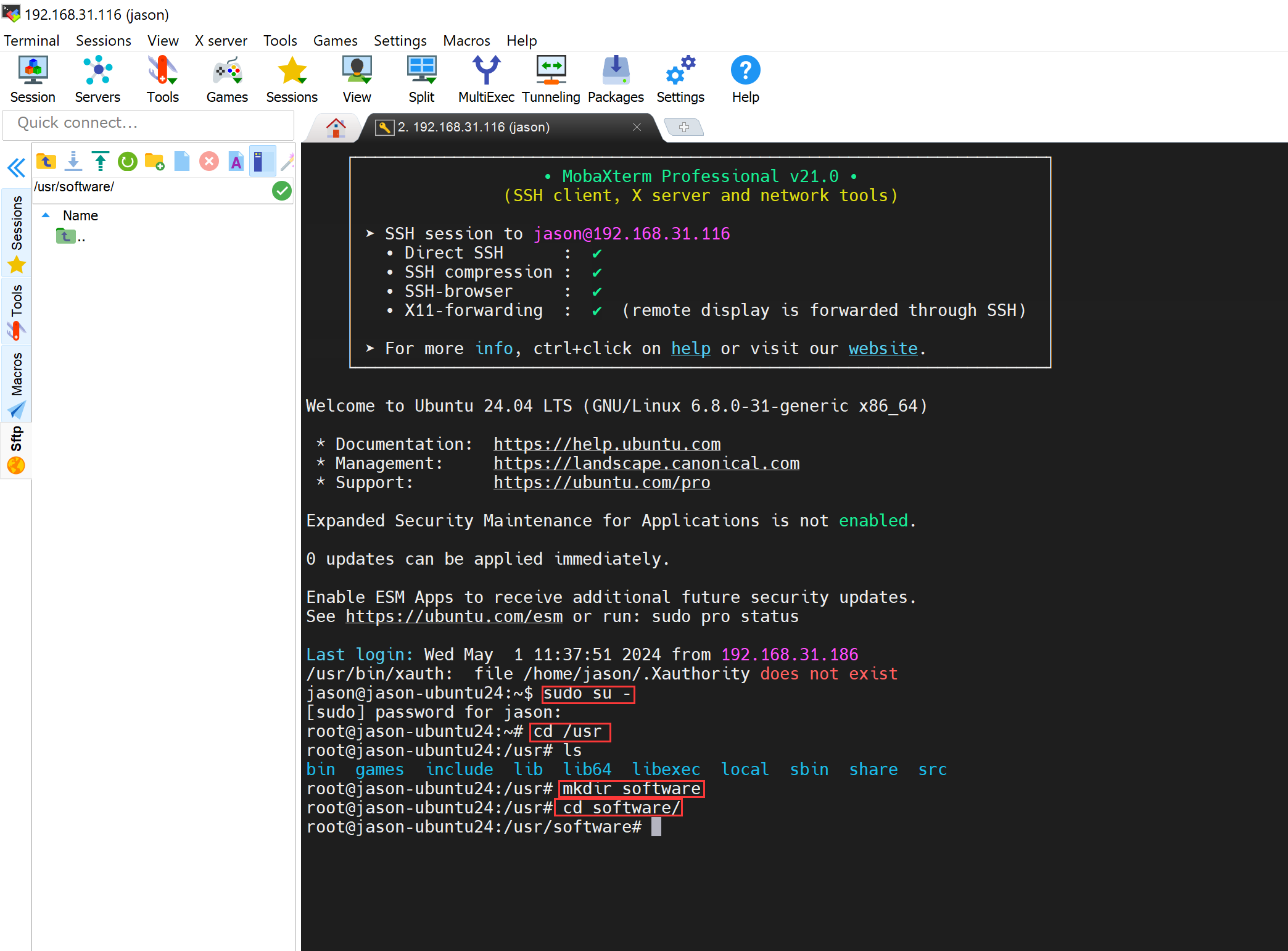
赋予software文件夹777的权限。
sudo su -
cd /usr
mkdir software
chmod -R 777 software把idea工程下,打包好的dist压缩好之后的压缩包上传到software文件夹。
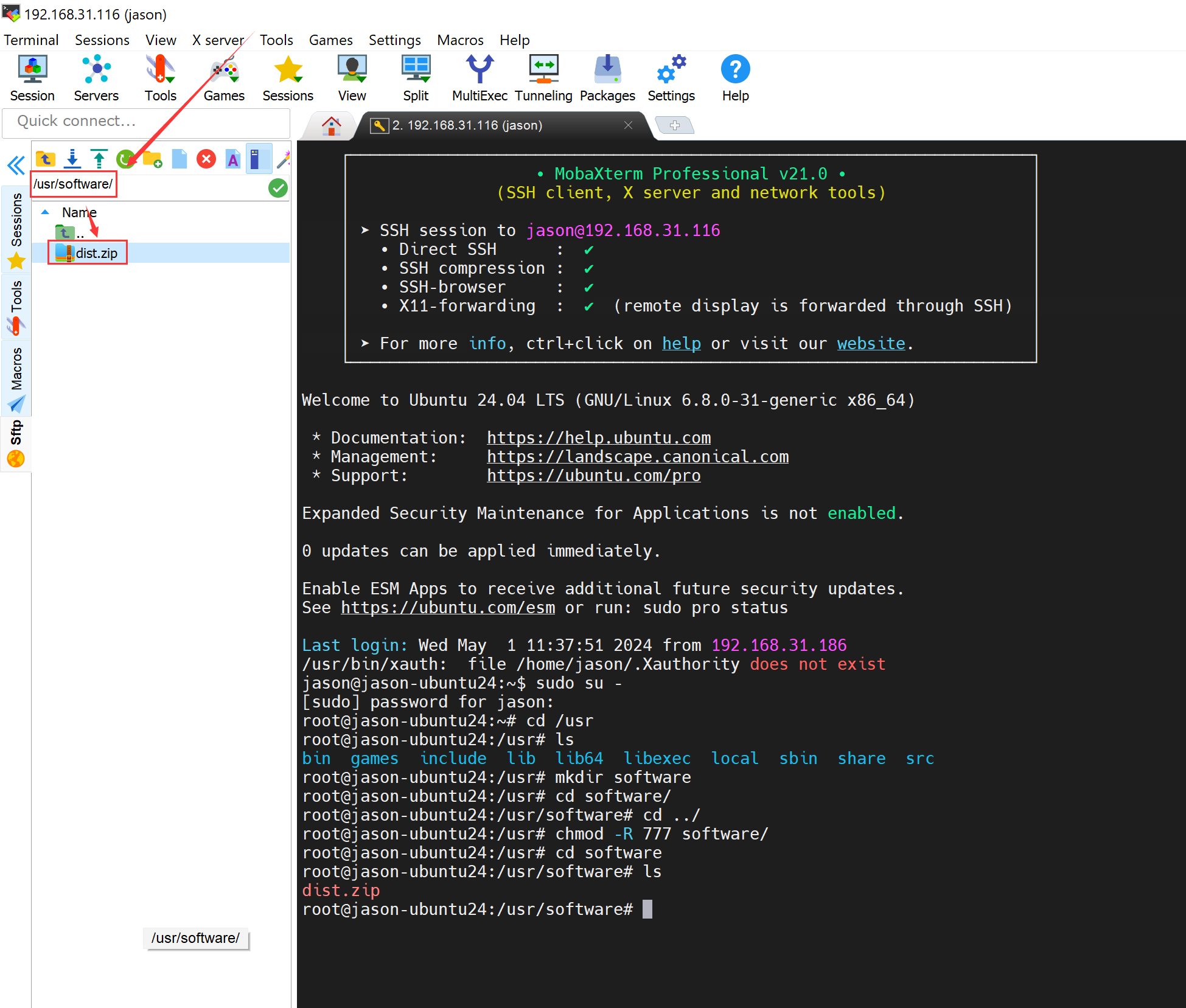
解压dist文件,并重命名为kelsen文件夹,并赋予777的权限。
apt install unzip
unzip dist.zip
mv dist/ kelsen/
chmod -R 777 kelsen三、安装nginx
#安装nginx
apt install nginx-core -y
#查看nginx版本
nginx -v
#启动nginx
service nginx start
#停止nginx
service nginx stop
#开放80端口,nginx默认端口
ufw allow 80四、配置vuepress
修改nginx默认首页为software文件夹下的kelsen文件夹下的静态文件。在/etc/nginx/sites-available/default中,location增加root /usr/software/kelsen;和index index.html index.htm;。
# 打开默认的 nginx 配置文件
vim /etc/nginx/sites-available/default
#前端访问地址
location / {
# First attempt to serve request as file, then
# as directory, then fall back to displaying a 404.
root /usr/software/kelsen;
index index.html index.htm;
try_files $uri $uri/ =404;
}输入IP地址,可以访问到vuepress部署到Ubuntu首页面。
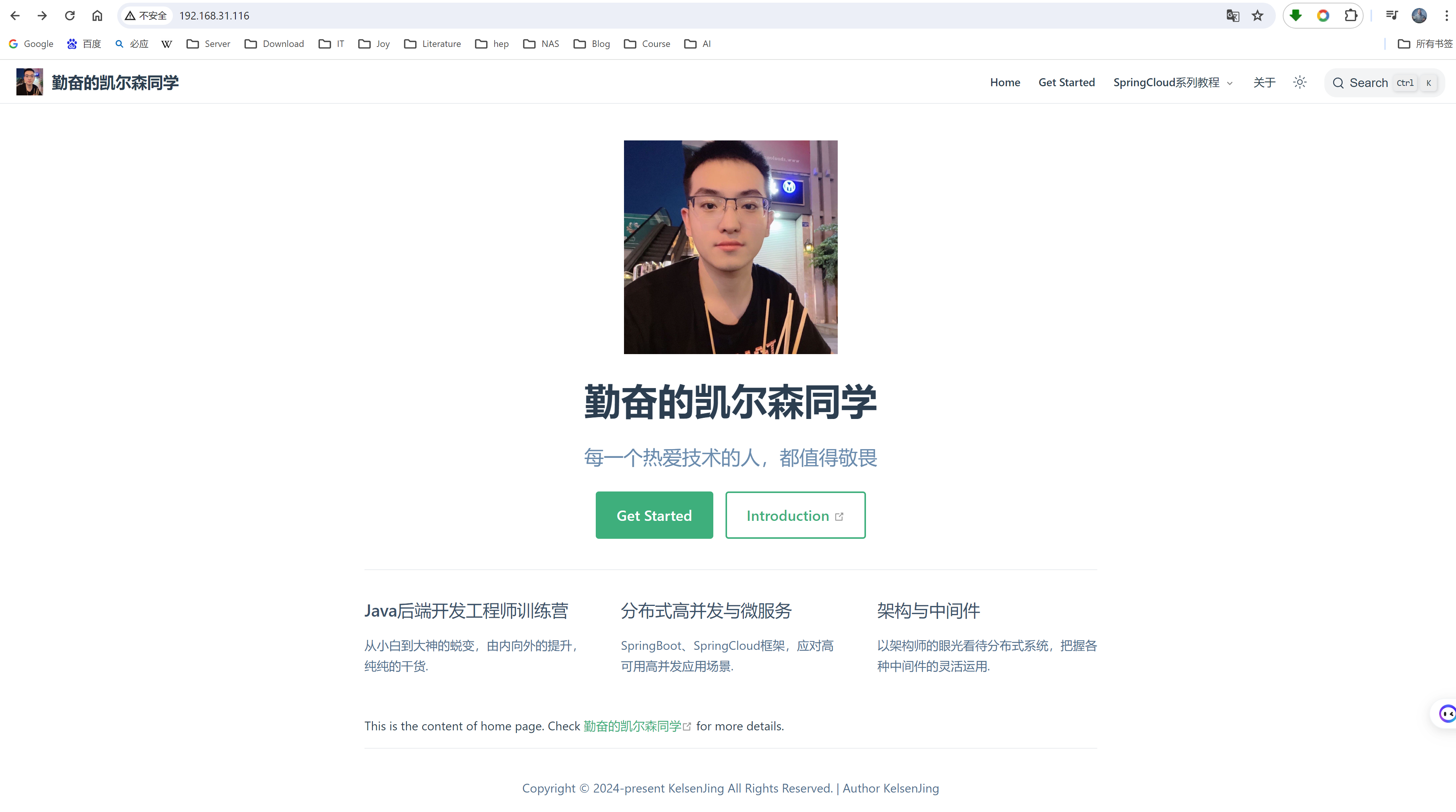
五、配置域名访问
因为我有一台阿里云主机,有做内网穿透,所以直接在frpc.ini中增加一条记录
[hep-vuepress]
type = tcp
local_ip = 192.168.31.116
local_port = 80
remote_port = 80在阿里云主机安全规则中,放行80端口。
访问http://www.huerpu.cc/即可访问到博客主页啦。
